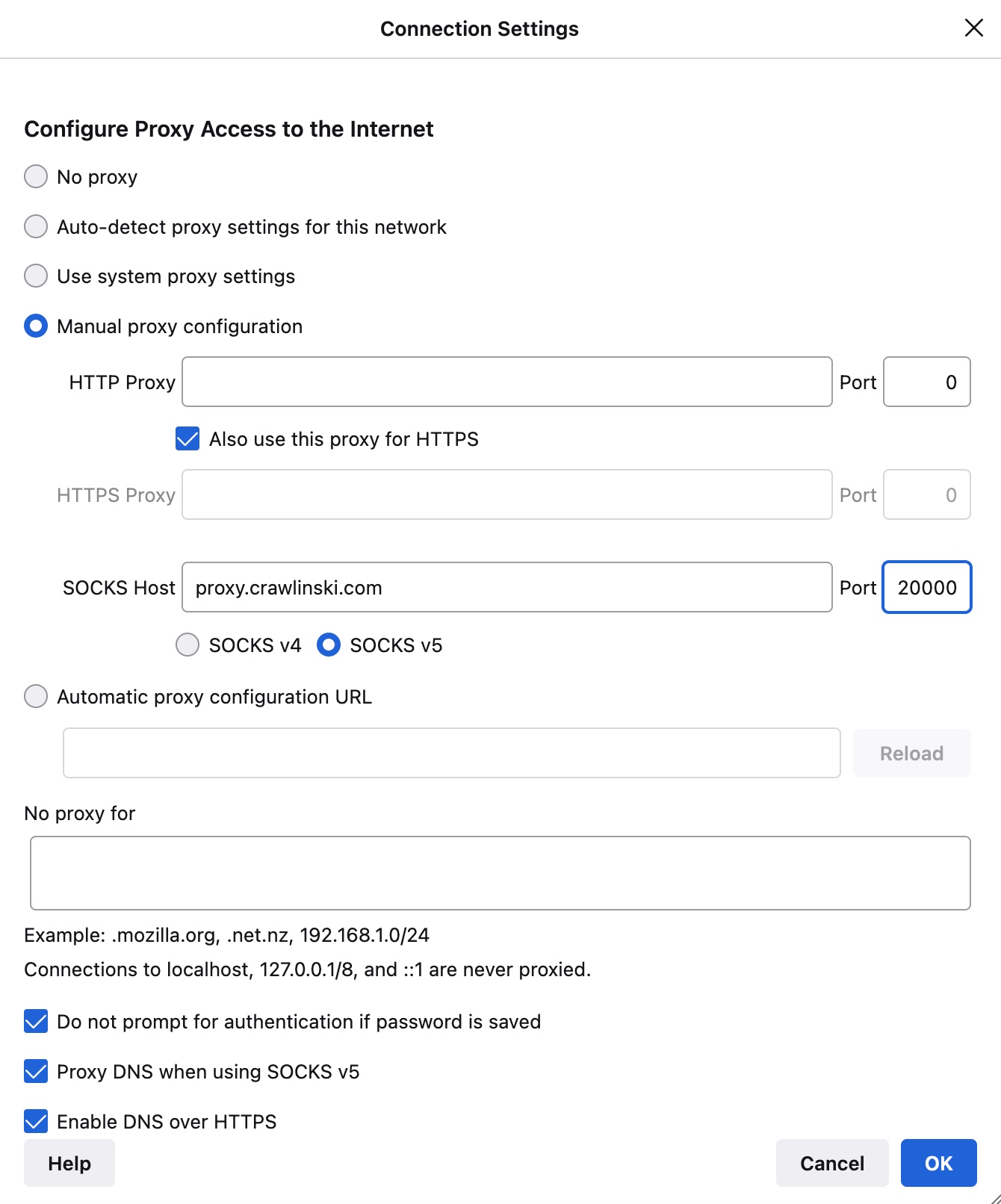Documentation
API documentation
You can manage your proxies both through the website and our API.API authorization
The API key, to communicate with API, must be provided by the header fieldX-API-KEY.Example:
X-API-KEY: your-secret-keycURL example
curl -H "X-API-KEY: your-secret-key" https://direct.crawlinski.com/api/v1/{endpoint}[GET] List currently whitelisted IPs
curl -H "X-API-KEY: your-secret-key" https://direct.crawlinski.com/api/v1/whitelistResponse json
{
"whitelist": [
"1.2.3.4",
"2.3.4.5"
]
}
[POST] Replace currently whitelisted IPs
curl -X POST -H "X-API-KEY: your-secret-key" -H "Content-Type: application/json" --data '{"whitelist": ["1.2.3.4", "2.3.4.5"]}' https://direct.crawlinski.com/api/v1/whitelistResponse json
{
"whitelist": [
"1.2.3.4",
"2.3.4.5"
]
}
[POST] Append IPs to whitelist
When limit reached records will be dropped to meet limit. Order: the oldest ones appended are dropped first.curl -X POST -H "X-API-KEY: your-secret-key" -H "Content-Type: application/json" --data '{"whitelist": ["1.2.3.4", "2.3.4.5"]}' https://direct.crawlinski.com/api/v1/whitelist_appendResponse json
{
"whitelist": [
"1.2.3.4",
"2.3.4.5"
]
}
[GET] Get your proxies sorted by country
curl -H "X-API-KEY: your-secret-key" https://direct.crawlinski.com/api/v1/proxiesResponse json
{
"proxies": {
"pl": [
"socks5://proxy.crawlinski.com:20000"
]
}
}
[POST] Manually rotate IP of a proxy
Notice: You need to have this extra feature enabled first - contact support.
curl -X POST -H "X-API-KEY: your-secret-key" -H "Content-Type: application/json" --data '{"port": 20000}' https://direct.crawlinski.com/api/v1/rotateResponse json
{
"message": "Proxy rotation executed (return code: 0)"
}
[GET] Get quota available
You can check how much quota is available on your account. The unit is bytes (B). Conversions explained: https://www.google.com/search?q=1073741824+bytescurl -H "X-API-KEY: your-secret-key" https://direct.crawlinski.com/api/v1/quotaResponse json
{
"quota_available": 1073741824
}
Proxy usage
SOCKS5 proxy usage
cURL
curl --socks5 proxy.crawlinski.com:20000 https://gw30.crawlinski.com/resolve-ip
Change port 20000 to your desired port. Your IP needs to be whitelisted first.
Python
Install requirements first: pip install -U requests[socks]
import requests
resp = requests.get('https://gw30.crawlinski.com/resolve-ip',
proxies=dict(http='socks5://proxy.crawlinski.com:20000',
https='socks5://proxy.crawlinski.com:20000'))
Web Browser
Example Firefox configuration